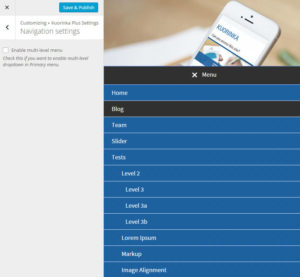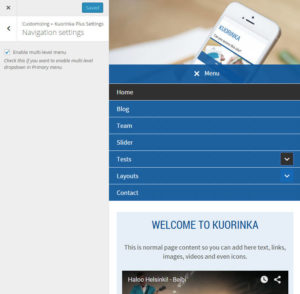Kuorinka Theme and Kuorinka Plus Plugin updated
Kuorinka Theme and it’s add-on Kuorinka Plus Plugin have major updates. I’ve tested them both as much as I can on live sites also. But there could be some issues that I missed.
Note that Kuorinka Plus Plugin works only in WordPress 4.3+ version.
For example Logo upload in Kuorinka Plus Plugin have big update and it’s using WordPress Core image upload system now. You might have to set your logo again in the Customizer under Kuorinka Plus Settings >> Logo. You can skip logo image cropping if you want.
Also if you don’t see your site title, set logo again and then remove again it if you don’t need it. Sorry if you have these troubles.
Theme layouts
While Kuorinka theme is not using Hybrid Core (HC) it is using the parts of it. In Hybrid Core version 3.0.0 theme layouts was build again from ground up and they are awesome. Theme layouts now uses cool image radio control. This is just on great improvement in Hybrid Core version 3.0.0.
If you’re interested learning WordPress development I highly recommend that you join Theme Hybrid community.
Accessible multi-level dropdown
You can now have accessible multi-level dropdown menu if you’re using Kuorinka Plus Plugin. In the Customizer locate Kuorinka Plus Settings >> Navigation Settings. From there you can enable multi-level dropdown. For long menus and lot’s of sub menus this is very useful.
Here is a full change log for Kuorinka theme:
Version 1.4.1 – September 21, 2015
- Fix styling issues in dropdown menu.
Version 1.4.0 – September 21, 2015
- Update theme layout to Hybrid Core version 3.0.0. Basically everything have changed.
- Update Breadcrumb Trail to version 1.0.1.
- Update Genericons to version 3.4.
- Update archive title and description using Core functions the_archive_title() the_archive_description().
- Update Media Grabber.
- Update Schema.org file for comments.
- Update Responsive Nav to version 1.0.39.
- Remove kuorinka_paging_nav() function. Use Core the_posts_pagination() function.
- Remove admin header styles and files. These are all in the Customizer.
And full change log for Kuorika Plus Plugin:
Version 1.1.0 – September 21, 2015
- Use Core image upload system for logo. Remove all the old stuff.
- Add setting for multi-level dropdown menu. JS files are in the Kuorinka Theme.