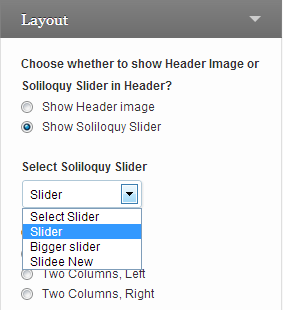Header image or Soliloquy slider
In Kalervo Theme you can choose do you want to show image or slider in header. By default there is image. If you want to have slider in header section first you need to install and activate Soliloquy slider plugin.
Then create slider under Soliloquy admin menu item.
Slider images width should be 1000 pixels. Suggested height is 379 pixels but you can play around with other pixels also.
Next go to Appearance >> Customize >> Layout and you’ll see this option.
There you can select Show Soliloquy Slider and pick one of your slider what you have created under Soliloquy admin menu.
Note! In Slider Page Template you’re gonna have this same slider what you set here. Even if you have chosen Show Header image.
Read also document Header image in Kalervo.